Interactive widgets and visulizations
Notebooks come preinstalled with multiple visualization and widget libraries. See the list of examples below
Python
Jupyter Widgets
Interactive Widgets for the Jupyter Notebook https://ipywidgets.readthedocs.io
from __future__ import print_function
from ipywidgets import interact, interactive, fixed, interact_manual
import ipywidgets as widgets
def f(x):
return x
interact(f, x=10);
The interactive widget will appear:
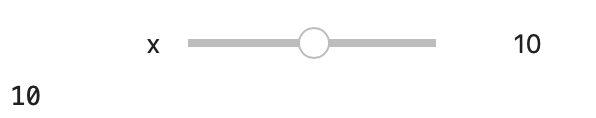
interactive-widget-1
Bokeh
Interactive BokehJS plots controlled from Python
from bokeh.plotting import figure, output_notebook, show
# prepare some data
x = [1, 2, 3, 4, 5]
y = [6, 7, 2, 4, 5]
output_notebook()
# create a new plot with a title and axis labels
p = figure(title="simple line example", x_axis_label='x', y_axis_label='y')
# add a line renderer with legend and line thickness
p.line(x, y, legend="Temp.", line_width=2)
# show the results
show(p)
BokehDeprecationWarning: 'legend' keyword is deprecated, use explicit 'legend_label', 'legend_field', or 'legend_group' keywords instead
Holoviews
!holoviews --install-examples
import numpy as np
import pandas as pd
import holoviews as hv
from holoviews import opts
hv.extension('bokeh', 'matplotlib')
diseases = pd.read_csv('holoviews-examples/assets/diseases.csv.gz')
vdims = [('measles', 'Measles Incidence'), ('pertussis', 'Pertussis Incidence')]
ds = hv.Dataset(diseases, ['Year', 'State'], vdims)
ds = ds.aggregate(function=np.mean)
layout = (ds.to(hv.Curve, 'Year', 'measles') + ds.to(hv.Curve, 'Year', 'pertussis')).cols(1)
layout.opts(
opts.Curve(width=600, height=250, framewise=True))
bqplot
import numpy as np
from bqplot import pyplot as plt
size = 200
scale = 100.
np.random.seed(0)
x_data = np.arange(size)
y_data = np.cumsum(np.random.randn(size) * scale)
fig = plt.figure()
axes_options = {'x': {'label': 'Date', 'tick_format': '%m/%d'},
'y': {'label': 'Price', 'tick_format': '0.0f'}}
plt.scatter(x_data, y_data, colors=['red'], stroke='black')
plt.show()
Altair
import altair as alt
from vega_datasets import data
iris = data.iris()
alt.Chart(iris).mark_point().encode(
x='petalLength',
y='petalWidth',
color='species'
)
pythreejs
Clone this repo: https://github.com/jupyter-widgets/pythreejs.git and
open examples folder for more examples.
from pythreejs import *
import ipywidgets
from IPython.display import display
# Reduce repo churn for examples with embedded state:
from pythreejs._example_helper import use_example_model_ids
use_example_model_ids()
view_width = 600
view_height = 400
f = """
function f(origu, origv, out) {
// scale u and v to the ranges I want: [0, 2*pi]
var u = 2*Math.PI*origu;
var v = 2*Math.PI*origv;
var x = Math.sin(u);
var y = Math.cos(v);
var z = Math.cos(u+v);
out.set(x,y,z)
}
"""
surf_g = ParametricGeometry(func=f, slices=16, stacks=16);
surf1 = Mesh(geometry=surf_g,
material=MeshLambertMaterial(color='green', side='FrontSide'))
surf2 = Mesh(geometry=surf_g,
material=MeshLambertMaterial(color='yellow', side='BackSide'))
surf = Group(children=[surf1, surf2])
camera2 = PerspectiveCamera( position=[10, 6, 10], aspect=view_width/view_height)
scene2 = Scene(children=[surf, camera2,
DirectionalLight(position=[3, 5, 1], intensity=0.6),
AmbientLight(intensity=0.5)])
renderer2 = Renderer(camera=camera2, scene=scene2,
controls=[OrbitControls(controlling=camera2)],
width=view_width, height=view_height)
display(renderer2)
Plotly
import plotly.express as px
iris = px.data.iris()
fig = px.scatter(iris, x="sepal_width", y="sepal_length", color="species",
size='petal_length', hover_data=['petal_width'])
fig.show()
itkwidgets
Clone this repo:
https://github.com/InsightSoftwareConsortium/itkwidgets.git and open
examples folder for more examples.
from urllib.request import urlretrieve
import os
import zipfile
import itk
import dask.array.image
from itkwidgets import view
# Download data
file_name = 'emdata_janelia_822252.zip'
if not os.path.exists(file_name):
url = 'https://data.kitware.com/api/v1/file/5bf232498d777f2179b18acc/download'
urlretrieve(url, file_name)
with zipfile.ZipFile(file_name, 'r') as zip_ref:
zip_ref.extractall()
sample = itk.imread('emdata_janelia_822252/3000_3100_4010.png')
view(sample)
stack = dask.array.image.imread('emdata_janelia_822252/*')
stack
view(stack, shadow=False, gradient_opacity=0.4, ui_collapsed=True)
R
htmlwidgets
htmlwidgets is the base library enabling JavaScript data visualization in R.
Below are packages using htmlwidgets that are preinstalled in
Notebooks.
highcharter
highcharter: R interface to Highcharts
library(magrittr)
library(highcharter)
highchart() %>%
hc_title(text = "Scatter chart with size and color") %>%
hc_add_series_scatter(mtcars$wt, mtcars$mpg,
mtcars$drat, mtcars$hp)
visnetwork
visnetwork: graph data visualization with vis.js
library(visNetwork)
nodes <- data.frame(id = 1:6, title = paste("node", 1:6),
shape = c("dot", "square"),
size = 10:15, color = c("blue", "red"))
edges <- data.frame(from = 1:5, to = c(5, 4, 6, 3, 3))
visNetwork(nodes, edges) %>%
visOptions(highlightNearest = TRUE, nodesIdSelection = TRUE)
rbokeh
rbokeh is R interface for Bokeh. Bokeh is a visualization library that provides a flexible and powerful declarative framework for creating web-based plots.
library(magrittr)
library(highcharter)
highchart() %>%
hc_title(text = "Scatter chart with size and color") %>%
hc_add_series_scatter(mtcars$wt, mtcars$mpg,
mtcars$drat, mtcars$hp)
dygraphs: time series charting
library(dygraphs)
dygraph(nhtemp, main = "New Haven Temperatures") %>%
dyRangeSelector(dateWindow = c("1920-01-01", "1960-01-01"))
d3heatmap
Interactive heatmaps with D3
library(d3heatmap)
d3heatmap(mtcars, scale="column", colors="Blues")
plotly
Interactive graphics with D3
library(ggplot2)
library(plotly)
p <- ggplot(data = diamonds, aes(x = cut, fill = clarity)) +
geom_bar(position = "dodge")
ggplotly(p)
networkd3
Graph data visualization with D3
library(networkD3)
data(MisLinks, MisNodes)
forceNetwork(Links = MisLinks, Nodes = MisNodes, Source = "source",
Target = "target", Value = "value", NodeID = "name",
Group = "group", opacity = 0.4)
Data Table
Tabular data display with sorting and search
library(DT)
datatable(iris, options = list(pageLength = 5))
threejs
3D scatterplots and globes
library(threejs)
z <- seq(-10, 10, 0.01)
x <- cos(z)
y <- sin(z)
scatterplot3js(x,y,z, color=rainbow(length(z)))
rglwidget
Render RGL scenes
library(rgl)
library(rglwidget)
library(htmltools)
theta <- seq(0, 6*pi, len=100)
xyz <- cbind(sin(theta), cos(theta), theta)
lineid <- plot3d(xyz, type="l", alpha = 1:0,
lwd = 5, col = "blue")["data"]
browsable(tagList(
rglwidget(elementId = "example", width = 500, height = 400,
controllers = "player"),
playwidget("example",
ageControl(births = theta, ages = c(0, 0, 1),
objids = lineid, alpha = c(0, 1, 0)),
start = 1, stop = 6*pi, step = 0.1,
rate = 6,elementId = "player")
))
C++
xwidgets
#include "xwidgets/xslider.hpp"
xw::slider<double> slider;
slider.display();
The interactive widget will appear:

interactive-widget-1